How to Use JavaScript Functions for Interactive Websites
Posted on: Thu Jun 05 2025
Author: Ignatius Emeka
JavaScript is the backbone of interactive websites, and functions are its building blocks, enabling dynamic features like pop-ups, form validation, or button actions. At PalmTechnIQ, we empower beginners and professionals to master web development through practical education. This guide introduces JavaScript functions with a hands-on example to create an interactive website feature.
What Are JavaScript Functions?
A function is a reusable block of code that performs a specific task, like calculating values or updating a webpage. Functions are defined with the function keyword and can take inputs (parameters) and return outputs.
function greetUser(name) {
return `Hello, ${name}!`;
}
console.log(greetUser("Alex")); // Output: Hello, Alex!
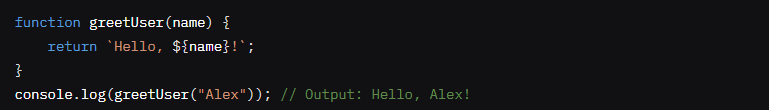
Why Use Functions for Interactivity?
Functions make websites dynamic by responding to user actions, like clicks or inputs, using event listeners.
Putting It Together: A Practical Example
Let’s create a button that changes a webpage’s text when clicked, using a JavaScript function.
<!DOCTYPE html>
<html>
<head>
<title>Interactive Button</title>
</head>
<body>
<h1 id="message">Click the button!</h1>
<button onclick="changeMessage()">Change Text</button>
<script>
function changeMessage() {
const message = document.getElementById("message");
message.textContent = "You made the page interactive!";
}
</script>
</body>
</html>
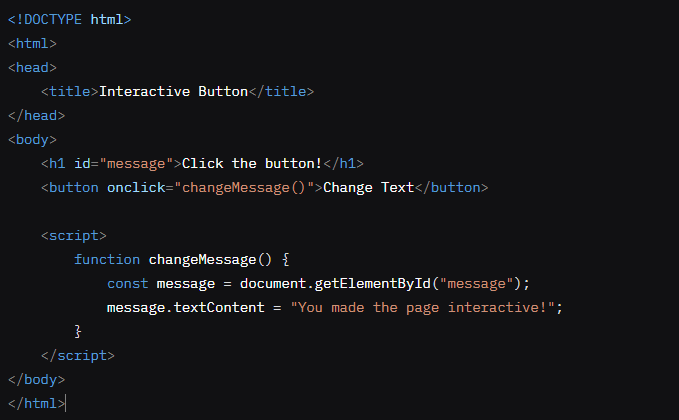
How It Works:
- The HTML creates a heading (
<h1>) and a button. - The
changeMessagefunction updates the heading’s text when the button is clicked. - The
onclickevent triggers the function.
How to Execute the code
To try this example:
- Install a Code Editor: Use Visual Studio Code or an online IDE like JSFiddle or CodePen.
- Create a File: Save the code in a file named
index.html. - Run the File: Open the file in a browser (e.g., Chrome) by double-clicking it or using a local server (in VS Code, use the Live Server extension).
- Test It: Click the button to see the text change.
- Troubleshooting: Ensure the JavaScript code is inside the <script> tags and the HTML structure is correct. Join PalmTechnIQ’s community for support if needed.
Why Learn This?
JavaScript functions are essential for creating interactive websites, from simple buttons to complex apps, opening doors to web development careers.
How PalmTechnIQ Helps
PalmTechnIQ’s JavaScript courses offer:
- Real-time projects: Build interactive websites like this example.
- Certificates: Validate your skills for employers.
- Mentorship: Learn from web development experts.
- Community: Connect with peers for feedback.
Start Your Web Development Journey
Ready to master JavaScript? Visit PalmTechnIQ to enroll in our Web Development Program and create interactive websites in 2025.
