Learn Python Basics: How to Use Lists and Loops for Beginners
Posted on: Tue Jun 03 2025
Author: Ignatius Emeka
Python is one of the most versatile programming languages, powering everything from web apps to data analysis. For beginners, understanding lists and loops is essential to start coding effectively. At PalmTechnIQ, we make learning Python accessible and practical. This guide introduces Python lists and loops with a hands-on example to help you build real-world skills.
What Are Python Lists?
A list in Python is a collection of items (like numbers, strings, or even other lists) stored in a single variable. Lists are flexible and widely used for organizing data.
# Creating a list of favorite tech skills
skills = ["Python", "JavaScript", "SQL"]
print(skills) # Output: ['Python', 'JavaScript', 'SQL']
You can add, remove, or modify items in a list using methods like append(), remove(), or indexing.
What Are Python Loops?
Loops let you repeat tasks efficiently. The two main types are:
- For Loops: Iterate over a sequence (like a list).
- While Loops: Repeat until a condition is met.
for skill in skills:
print(f"Learning {skill} is fun!")
# Output:
# Learning Python is fun!
# Learning JavaScript is fun!
# Learning SQL is fun!
Putting It Together: A Practical Example
Let’s combine lists and loops to create a simple program that filters tech skills based on user input.
# List of tech skills
skills = ["Python", "JavaScript", "SQL", "Java", "HTML"]
# Ask user for a skill to check
user_skill = input("Enter a tech skill: ")# Loop to check if the skill is in the list
found = False
for skill in skills:
if skill.lower() == user_skill.lower():
found = True
break
if found:
print(f"{user_skill} is a great skill to learn!")
else:
print(f"{user_skill} is not in our list, but you can still learn it!")
How It Works:
- The program stores skills in a list.
- A loop checks if the user’s input matches any skill.
- It prints a response based on the result.
How to Execute the Code
To try the example code above, follow these steps:
- Install Python: Download and install Python from python.org. Ensure you have version 3.8 or higher.
- Choose an Environment:
- Local: Use an IDE like Visual Studio Code. Install the Python extension, create a file (e.g., skills.py), and copy the code.
- Online: Use a platform like Replit or Google Colab. Create a new Python project and paste the code.
- Run the Code:
- In VS Code, open the terminal and run python skills.py.
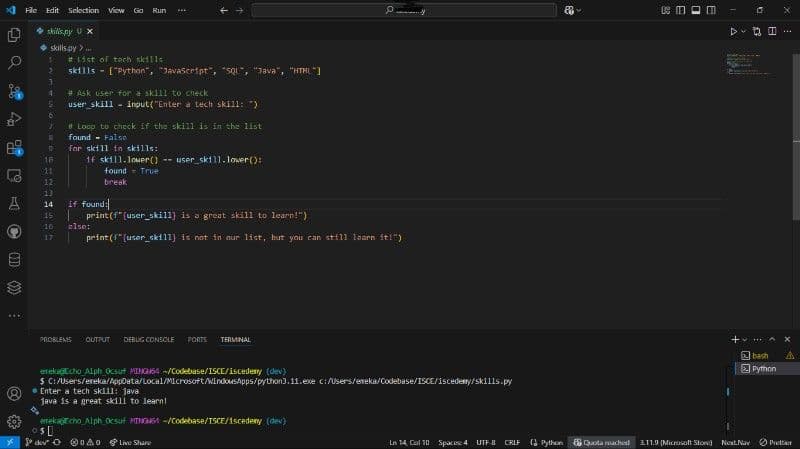
- In Replit, click the “Run” button.
- Test It: Enter a skill (e.g., “Python” or “CSS”) when prompted and see the output.
- Troubleshooting: Ensure proper indentation (Python is sensitive to spaces). If errors occur, check for typos or try PalmTechnIQ’s community for support.
Why Learn This?
Lists and loops are foundational for tasks like data processing, automation, and app development. Mastering them opens doors to advanced Python topics like data analysis or machine learning.
How PalmTechnIQ Helps
PalmTechnIQ’s courses are designed for beginners and professionals:
- Real-time projects: Build apps or scripts to practice lists and loops.
- Certificates: Earn credentials to showcase your skills.
- Mentorship: Learn from experts to avoid common pitfalls.
- Community: Connect with peers for support.
Start Your Journey
Ready to master Python? Visit PalmTechnIQ to enroll in our Python Fundamentals course and build skills that power the digital economy in 2025.
