Mastering Webhooks: A Beginner’s Guide to Real-Time App Communication
Posted on: Sun Jun 15 2025
Author: Ignatius Emeka
Webhooks are a powerful tool for developers, enabling applications to communicate instantly when events occur, like a new payment or a user signup. Unlike APIs, which require constant polling, webhooks push data in real time, saving resources and boosting efficiency. At PalmTechnIQ, we teach you to harness webhooks through practical projects. This in-depth guide covers what webhooks are, how they work, their key components, setup steps, and sample responses, with examples to make you a pro in 2025.
What Are Webhooks?
Webhooks are user-defined HTTP callbacks triggered by specific events in an application. When an event occurs (e.g., a customer pays via Stripe), the source app sends a POST request with data (the payload) to a URL specified by the receiving app. Think of webhooks as a doorbell: instead of checking if someone’s at the door (polling), the bell rings when they arrive.
Why Use Webhooks?
- Real-time updates: Get instant notifications without constant requests.
- Efficiency: Reduce server load compared to polling APIs.
- Automation: Trigger actions like sending emails or updating databases.
Example: When a user subscribes to your app via Stripe, a webhook notifies your system to grant access instantly.
How Webhooks Work: A Breakdown
Webhooks operate on an event-driven model, flipping the traditional API request-response cycle. Here’s how they work:
- Event Occurs: A predefined event happens in the source app (e.g., a GitHub commit, a Shopify order).
- Webhook Triggered: The source app sends an HTTP POST request to the webhook URL registered by the receiving app.
- Payload Sent: The request carries a payload (data about the event) in JSON or XML format.
- Receiving App Processes: The receiving app validates the request, processes the data, and optionally responds (e.g., with a 200 OK status).
- Action Taken: The receiving app performs actions like updating a database or notifying users.
Example: A Slack webhook posts a message to a channel when a new GitHub commit is pushed, automating team updates.
Key Components of Webhooks
- Webhook URL: A unique, public URL provided by the receiving app (e.g.,
https://yourapp.com/webhook). It’s like a phone number the source app calls. - Event: The trigger that initiates the webhook (e.g.,
charge.succeededin Stripe). Apps list supported events in their docs. - Payload: The data sent in the POST request, typically JSON or XML, detailing the event (e.g., user ID, amount paid).
- HTTP Method: Usually POST, as it allows data in the request body. Some providers use GET or PUT.
- Security Mechanisms: Signatures (e.g., HMAC), API keys, or IP whitelisting ensure the request is authentic.
- Response: The receiving app returns an HTTP status code (e.g., 200 for success, 400 for errors) to confirm receipt.
How to Set Up Webhooks
Let’s set up a webhook using Stripe to notify your app when a payment succeeds. This example uses Node.js and Express.
Step-by-Step Setup
1. Create a Stripe Account:
- Sign up at stripe.com and get your API keys from the dashboard (test and live modes).
2. Set Up a Node.js Server:
- Initialize a project:
npm init -y - Install dependencies:
npm install express stripe
3. Write the Webhook Endpoint:
- Create
server.jsto handle webhook requests and verify signatures.
const express = require('express');
const Stripe = require('stripe');
const app = express();
const stripe = Stripe('your_secret_key'); // Replace with your Stripe secret key
app.use(express.raw({ type: 'application/json' })); // Parse raw JSON for webhooks
app.post('/webhook', async (req, res) => {
const sig = req.headers['stripe-signature'];
const endpointSecret = 'your_webhook_secret'; // From Stripe dashboard
let event;
try {
event = stripe.webhooks.constructEvent(req.body, sig, endpointSecret);
} catch (err) {
console.error(`Webhook Error: ${err.message}`);
return res.status(400).send(`Webhook Error: ${err.message}`);
}
if (event.type === 'charge.succeeded') {
const charge = event.data.object;
console.log(`Payment succeeded: ${charge.amount} ${charge.currency}`);
// Add logic (e.g., update database, send email)
}
res.status(200).json({ received: true });
});
app.listen(3000, () => console.log('Server running on port 3000'));
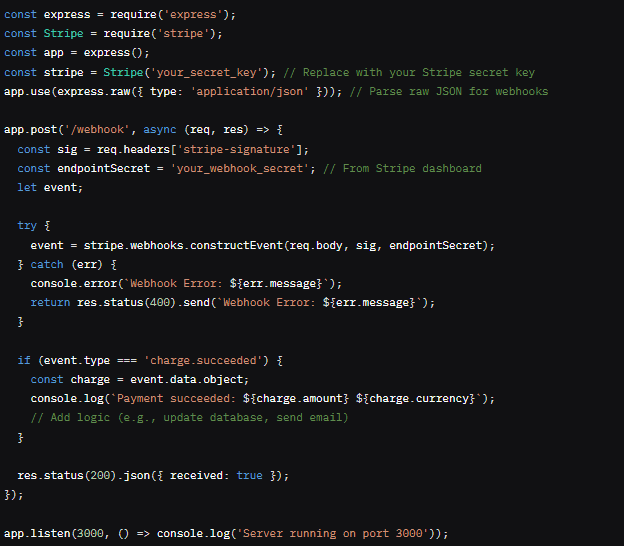
Explanation:
express.raw: Parses raw JSON for Stripe’s payload.stripe.webhooks.constructEvent: Verifies the webhook signature.- Handles
charge.succeededevents, logging payment details.
4. Expose Your Local Server:
- Use a tool like
ngrokto create a public URL:ngrok http 3000 - Copy the HTTPS URL (e.g.,
https://1234.ngrok.io).
5. Register the Webhook in Stripe:
- In the Stripe dashboard, go to Developers > Webhooks.
- Click “Add endpoint,” enter
https://1234.ngrok.io/webhook, and selectcharge.succeeded. - Copy the webhook secret (e.g.,
whsec_xxx) and add it toserver.js.
- Test the Webhook:
- Run
node server.js. - Use Stripe’s test mode to simulate a payment (e.g., via the CLI:
stripe trigger charge.succeeded). - Check your server logs for the payment details.
- Run
- Troubleshooting:
- Ensure the webhook URL is HTTPS.
- Verify the signature matches the secret.
- Check Stripe’s dashboard for failed events.
How to Execute the Code
1. Install Node.js: Download from nodejs.org.
2. Set Up the Project:
- Create a directory:
mkdir webhook-demo && cd webhook-demo
- Run
npm init -yandnpm install express stripe.
3. Add Stripe Keys:
- Replace
your_secret_keyandyour_webhook_secretinserver.jswith values from Stripe.
4. Run the Server:
- Install ngrok:
npm install -g ngrok - Start ngrok:
ngrok http 3000 - Run the server:
node server.js
5. Test with Stripe CLI:
- Install the Stripe CLI: Follow docs.stripe.com/stripe-cli.
- Trigger an event:
stripe trigger charge.succeeded - Verify logs show “Payment succeeded.”
6. Join PalmTechnIQ’s Community: If you hit errors, ask mentors or peers for help via our forums.
Sample SDK Response
When using an SDK like Stripe’s Node.js library, the webhook event is parsed into a structured object. Here’s a sample response for a charge.succeeded event:
{
id: 'evt_1J4X5Y2eZvKYlo2C3D4E5F6G',
object: 'event',
api_version: '2020-08-27',
created: 1625097600,
data: {
object: {
id: 'ch_1J4X5Y2eZvKYlo2C3D4E5F6G',
object: 'charge',
amount: 2000,
currency: 'usd',
status: 'succeeded',
customer: 'cus_J4X5Y2eZvKYlo2C',
source: {
id: 'card_1J4X5Y2eZvKYlo2C3D4E5F6G',
object: 'card',
brand: 'Visa',
last4: '4242'
}
}
},
type: 'charge.succeeded'
}
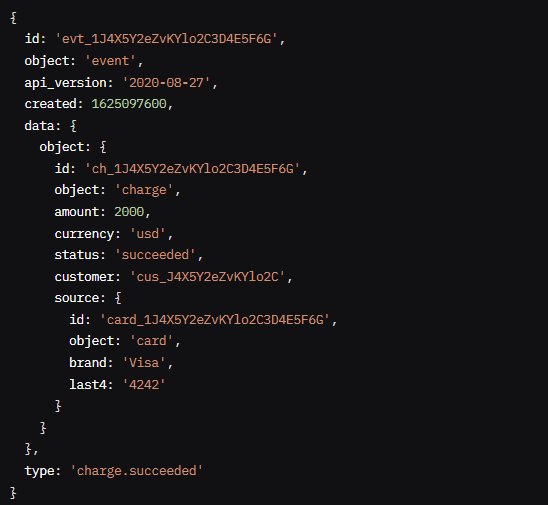
Response Description (SDK):
- id: Unique event identifier.
- object: Type of object (
event). - api_version: Stripe API version used.
- created: Unix timestamp of event creation.
- data.object: The charge details, including
amount(in cents),currency, andstatus. - type: Event type (
charge.succeeded).
Sample API Webhook Response
A raw API webhook response is the HTTP POST payload sent to your endpoint. Here’s a sample JSON payload for the same charge.succeeded event:
{
"id": "evt_1J4X5Y2eZvKYlo2C3D4E5F6G",
"object": "event",
"api_version": "2020-08-27",
"created": 1625097600,
"data": {
"object": {
"id": "ch_1J4X5Y2eZvKYlo2C3D4E5F6G",
"object": "charge",
"amount": 2000,
"currency": "usd",
"status": "succeeded",
"customer": "cus_J4X5Y2eZvKYlo2C",
"source": {
"id": "card_1J4X5Y2eZvKYlo2C3D4E5F6G",
"object": "card",
"brand": "Visa",
"last4": "4242"
}
}
},
"type": "charge.succeeded"
}
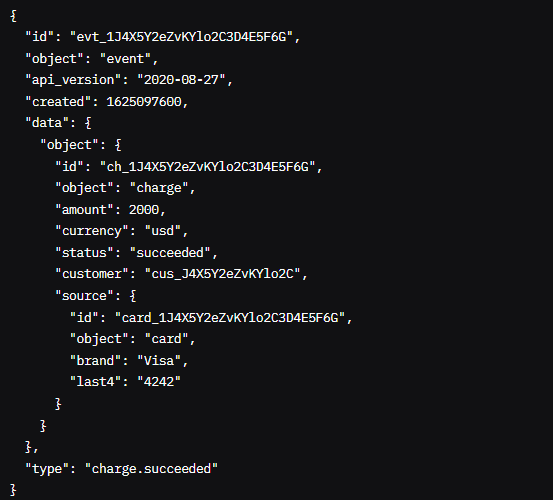
Response Description (API Webhook):
- id: Unique identifier for the event.
- object: Indicates this is an
event. - api_version: Specifies the API version.
- created: Timestamp of when the event occurred.
- data.object: Nested object with charge details, including
amount,currency,status, and card info. - type: Defines the event type, allowing your app to filter for specific actions.
More Webhook Examples
- GitHub Webhook: Notify a CI/CD pipeline when code is pushed.
- Event:
push - Payload: Repository details, commit SHA.
- Action: Trigger a build in Jenkins.
- Event:
- Shopify Webhook: Update inventory when an order is placed.
- Event:
orders/create - Payload: Order ID, items purchased.
- Action: Adjust stock levels.
- Event:
- Twilio Webhook: Respond to incoming SMS.
- Event:
message.received - Payload: Sender number, message text.
- Action: Send an auto-reply.
- Event:
Webhooks vs. APIs
- APIs: Pull data via requests (polling), requiring frequent checks.
- Webhooks: Push data instantly when events occur, reducing latency.
- Use Case: Use webhooks for real-time updates (e.g., payments); use APIs for on-demand data (e.g., user profiles).
Security Best Practices
- Verify Signatures: Use HMAC signatures (e.g., Stripe’s
Stripe-Signatureheader) to ensure authenticity. - Use HTTPS: Protect data in transit.
- Idempotency: Handle duplicate requests by checking event IDs.
- IP Whitelisting: Restrict requests to known provider IPs.
Why Learn Webhooks?
Webhooks power modern apps, from e-commerce to DevOps. Mastering them prepares you for roles like:
- Backend Developer: Build event-driven systems.
- DevOps Engineer: Automate CI/CD pipelines.
- Integration Specialist: Connect SaaS platforms.
How PalmTechnIQ Helps
PalmTechnIQ’s web development courses teach webhooks hands-on:
- Real-time projects: Build a payment system with Stripe webhooks.
- Certificates: Validate your skills.
- Mentorship: Learn from industry experts.
- Community: Collaborate with peers.
Start Your Webhook Journey
Webhooks are your gateway to real-time app development. Visit PalmTechnIQ to enroll in our Web Development Bootcamp and master webhooks in 2025.
